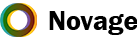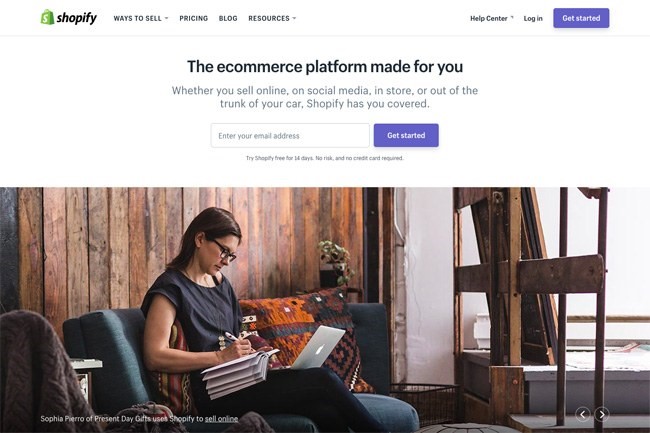When you want to set up an ecommerce website, you aim for success. The best route to success? Efficiency! You need to be as efficient as possible to set up an ecommerce business that will be fruitful and continue to bring in a profit for you no matter the time of day. You also want to have an ecommerce business that is well supported both front and back end, easy to use for customers and can process payments on time every time. There are many choices such as: WooCommerce, Shopify. Today we will talk about Shopify
Enter: Shopify.
Shopify is a complete ecommerce platform that allows you to start, build and grow a business. You can create and manage an online store and sell your products in multiple ways. This can be done on desktop websites, smartphone and tablet apps, social media, brick and mortar locations – you name it, you can do it. You can also manage your products, your inventory, payments that come through and all shipping with Spotify, making it one of the best ecommerce all-rounders ever to be seen.
Why Use Shopify?
When it comes to why you should use Shopify, there are so many reasons that it can be hard to wade through them all. Below, you’ll find some of the most popular reasons that Shopify is a favourite among businesses that are running an ecommerce site.
- It’s affordable. Shopify is renowned for its affordability; you could start your online store without expensive development costs and the fuss over servers. With Shopify, you can manage your online sales in a way that you never thought possible.
- No coding to worry about. Shopify is a fully hosted platform, so you get a site that focuses on the design of your new site instead of the coding behind it. This then gives you a much quicker turnaround time and at a lower cost than you expected. Without coding to worry about, you can concentrate on making that impression you want to give your business power.
- Endless design options. First impressions are really going to count for your business, and Shopify makes it easier than ever to impress your store visitors. With an exciting Theme Store, you can browse a huge range of professionally designed themes that range from free to a couple of hundred dollars. You can also customize your design, giving you more freedom to choose what to do with your brand.
- Easy technical support. You get a reliable and very responsive tech team on your side when you decide to turn to Shopify. As an online operation, you need to have the fastest service and getting in touch with someone to help you is easy as pie. The toll free numbers are available at any time and you can also chat online with a live tech operator.
How To Set Up Your Own Shopify Store
It’s really not a secret that Shopify is considered to be one of the best platforms out there for ecommerce, and now that you know some of the best traits that Shopify has to offer you, you can get started with your own Shopify store. You need this handy step by step guide on how to set up and run Shopify on your website. The goal here is to do everything possible to make your ecommerce website more powerful.
- Sign up for a Shopify account at https://www.shopify.com.sg/.
Navigate over to the right hand side of the page and click on the ‘Get Started’ button at the top. Fill in your chosen email address, create a password and add your store name to the empty fields. Once you’ve done that, tell Shopify a little about your store and what you hope to sell or whether you are already selling. Click on ‘Enter My Store’ once completed.
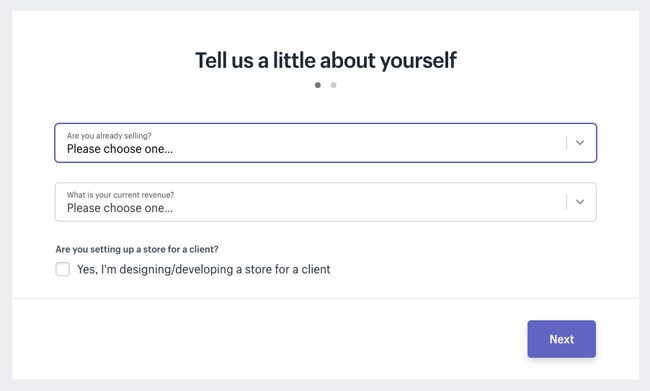
You’ll be asked whether you want to start an online shop or a brick and mortar one, and these are the instructions to make an online store. Then, you’ll be met with a page that asks you for all your personal details.
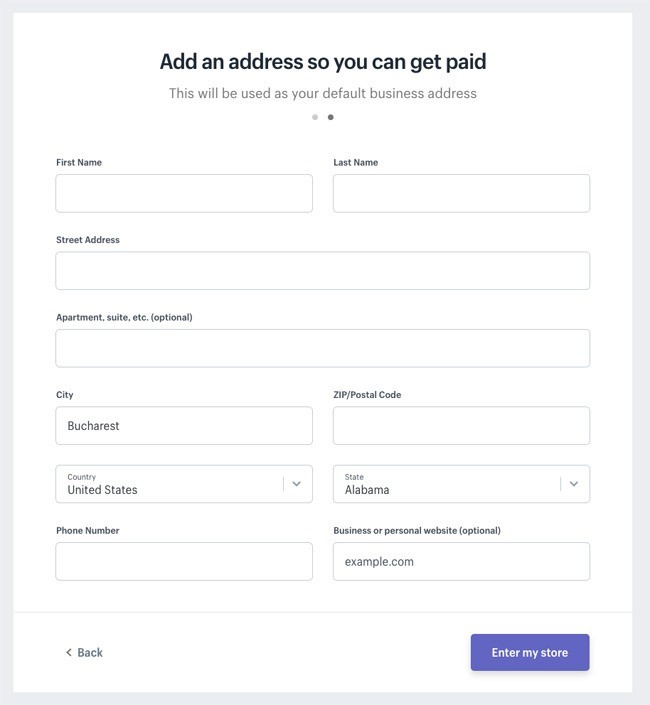
- Add Products to your Store
The best thing about Shopify is that you can rely on the backend instructions to walk you through it step by step. The very first button asks you to add a product to your store, and it’s very similar to what you would view on WordPress. Don’t worry if you’re unfamiliar with it, though, because the process is very simple.
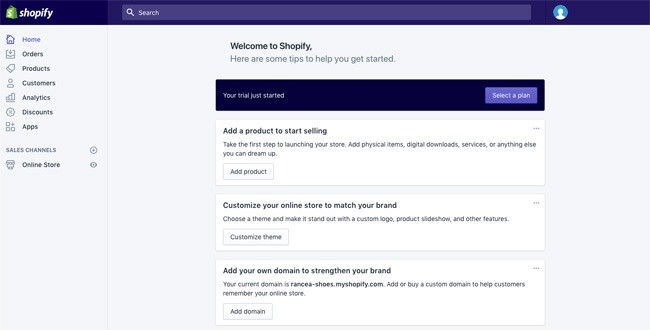
- Customise Your Store Layout
On the main dashboard, you can customise the look on your entire website. This goes for logos and colours.
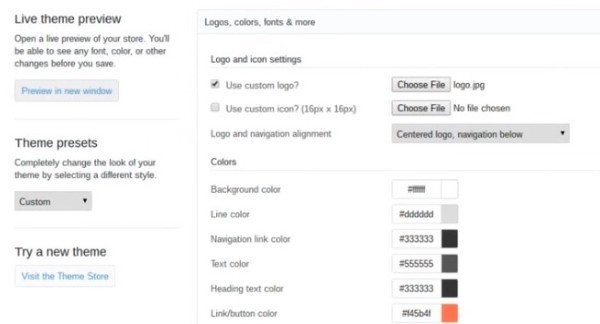
The part to focus on the most is the Theme Store as this is where you can browse the hundreds of Shopify themes that will give your site the life it needs to succeed.
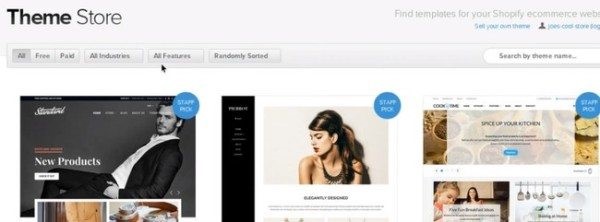
- Register a Domain Name
Following the set up of your new store, you can select a domain name and make your site go live.
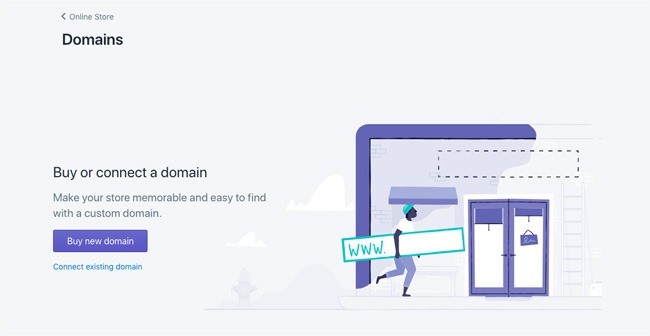
You can find this on the main dashboard again, clicking ‘Add a Domain’ to choose whether you can transfer a domain or register another. You can also choose which Shopify payment plan to go with; you can then go to the domain and see your new site!
- Add a preferred Payment method
When you click on the tab to the left of the dashboard, you can click on the ‘Payments’ tab. You can then choose from different payment processors. From here, you can easily generate awesome discount codes to share on social media and gain new followers and customers.
- Compatible with Facebook Pixel and Google Analytics
Shopify is brilliant when it comes to bringing in traffic and encouraging conversions; it’s compatible with Google Analytics so you can track how you’re doing and see where your customers are coming from.
- Download apps to support your Shopify business
You can add apps such as MailChimp, Oberlo, Product Reviews, Google Shopping and Plug In SEO to support your business and help you generate sales. These can all help in the following ways:
- POS Systems
- Bundle pricing
- Generate subscriber lists
Shopify could improve your business in ways that you didn’t think could be possible. The benefits of powered ecommerce with Shopify far outweigh any other ecommerce sales platform out there, so taking advantage of how easy it is to set up is an absolute must! Once you’ve set everything up and set your prices, you need to add apps and get yourself on social media as soon as possible; this will allow you to set yourself up and start getting noticed.
Setting up your Shopify store doesn’t have to be difficult, but it does need to be done if you want to be on the ball with your sales and growing your customer base. With the way that the online business is expanding, you can’t afford not to have Shopify on your side for your business needs.
You can set up your Shopify store to help you improve your business, or you could enquire about web design services. By engaging us to help with the setting up of your Shopify website, it will allow you to skip the hassle of setting it up yourself while enabling you to use the time and effort to focus on other important aspects of your business instead. We have helped many businesses set up their Ecommerce business through Shopify. Get professional tips for your Shopify website from us today!