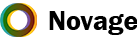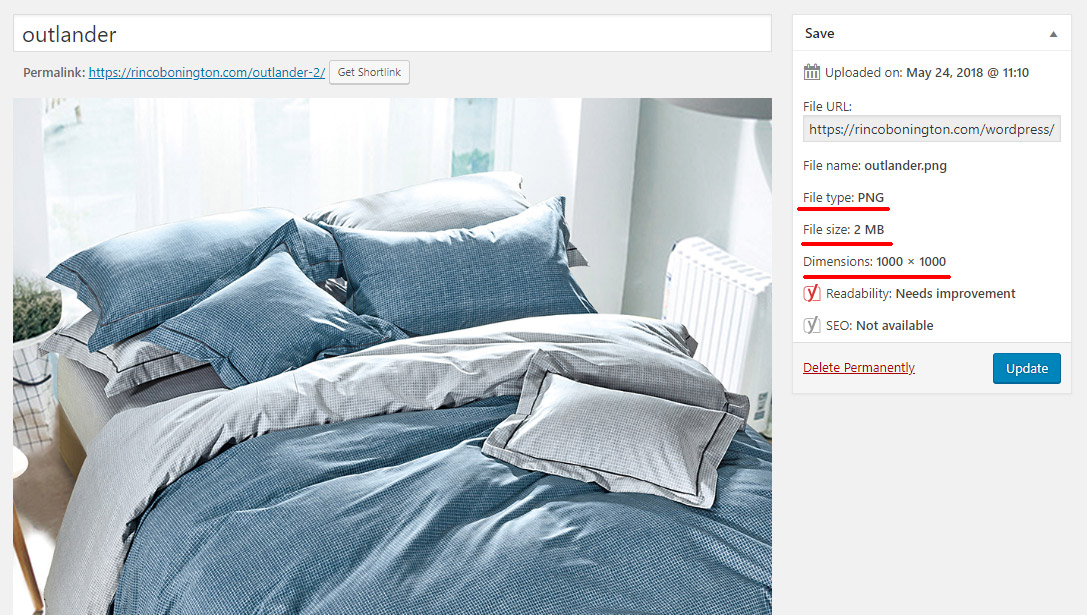The significance of images on a website cannot be undermined as they are crucial tools for conveying information to the readers. When one visits a website, the first thing that catches his/her attention is the image that is posted on the site. The following are some of the reasons why images are indispensable components of a website:
- Improvement of SEO. Typically, when using images, there’s usually a caption at the bottom explaining the features in the picture. This caption can be a useful SEO tool.
- Images are also helpful in giving a summary of extensive information. Instead of posting a long article, you can summarize the data by using a picture.
However, in some instances, the images on the website can create a problem. One of the most rampant shortcomings of these crucial advertisement components is that they can cause a site to load at a relatively slow rate. This is mainly caused by the use of the wrong image size and resolution. Therefore, when posting images on the web, it is imperative to consider the parameters mentioned above.
Common mistakes:
- Don’t know how to use jpg, png, gif
- Display image size is too much different with real image size
- Image size is more than 1MB
The truth:
- Using jpg for most of the photo and images
- Using png for small single color icon
- Shouldn’t see any size of the image more than 1MB
- Keep the most of the image size below 100KB
Below are the steps to show you how to make the image small without losing the quality.
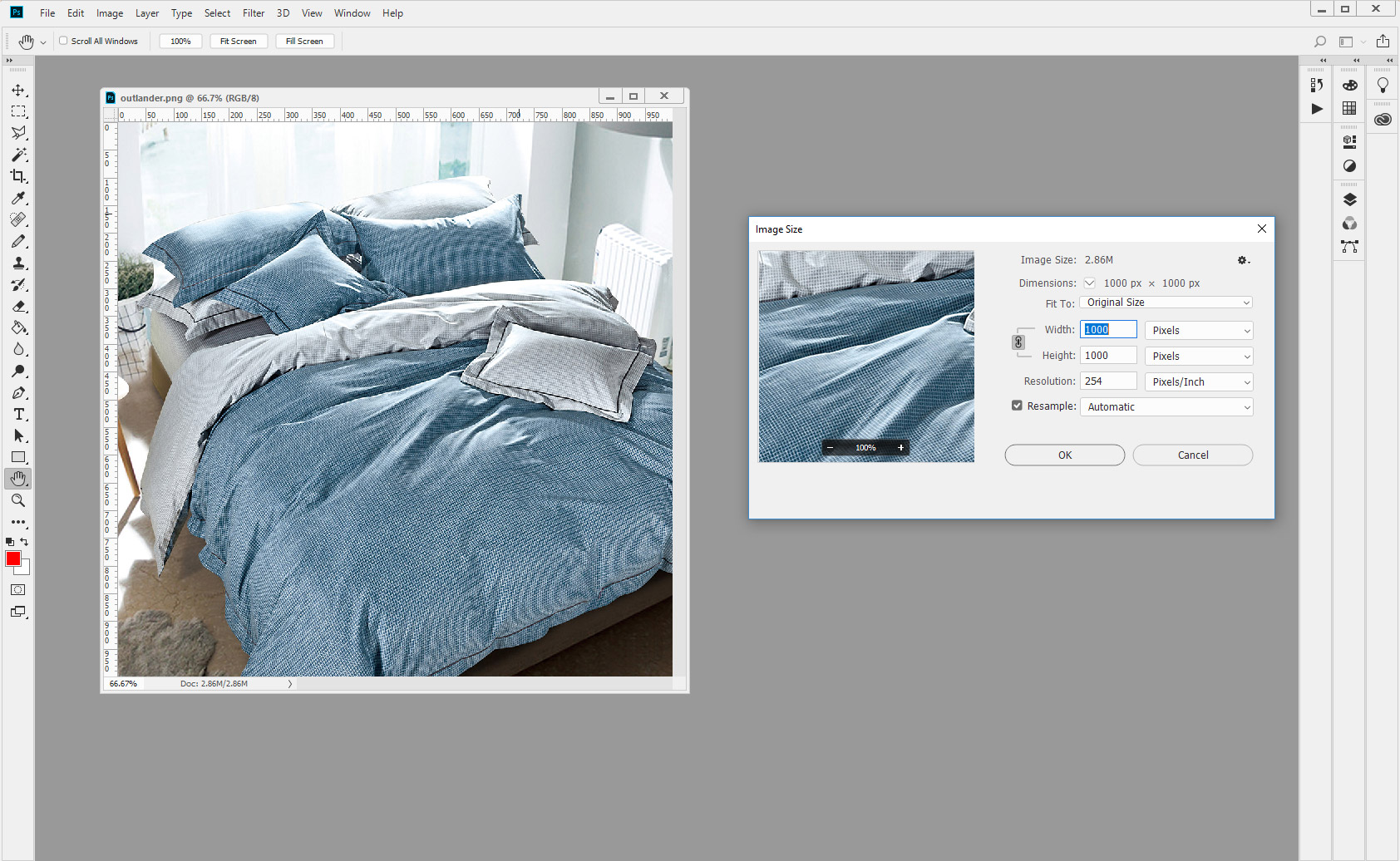
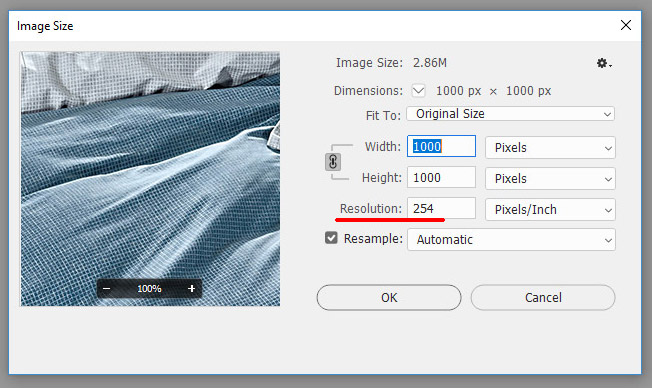
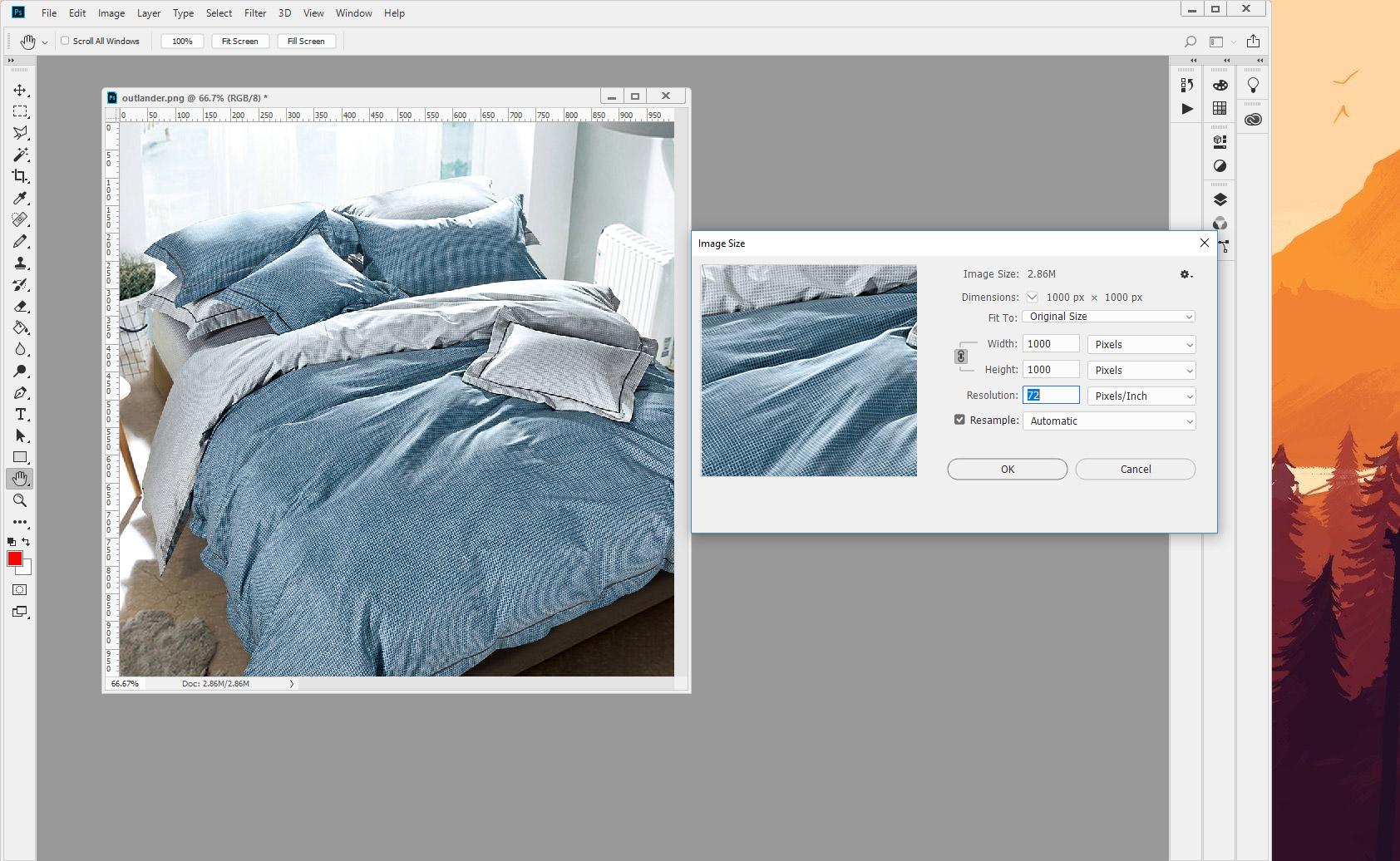
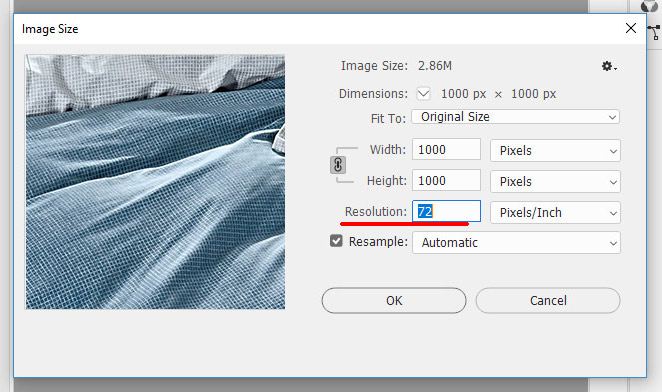
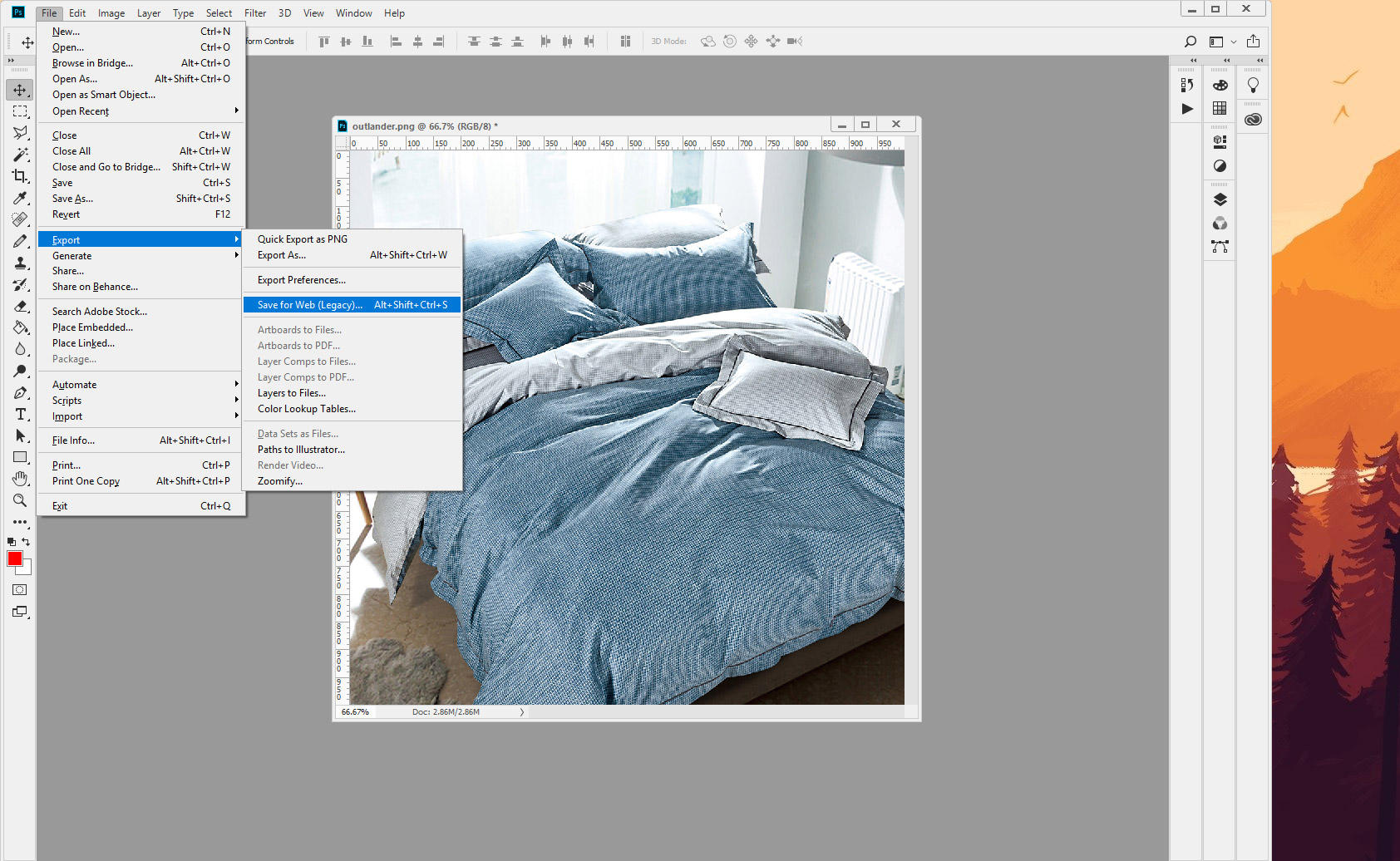
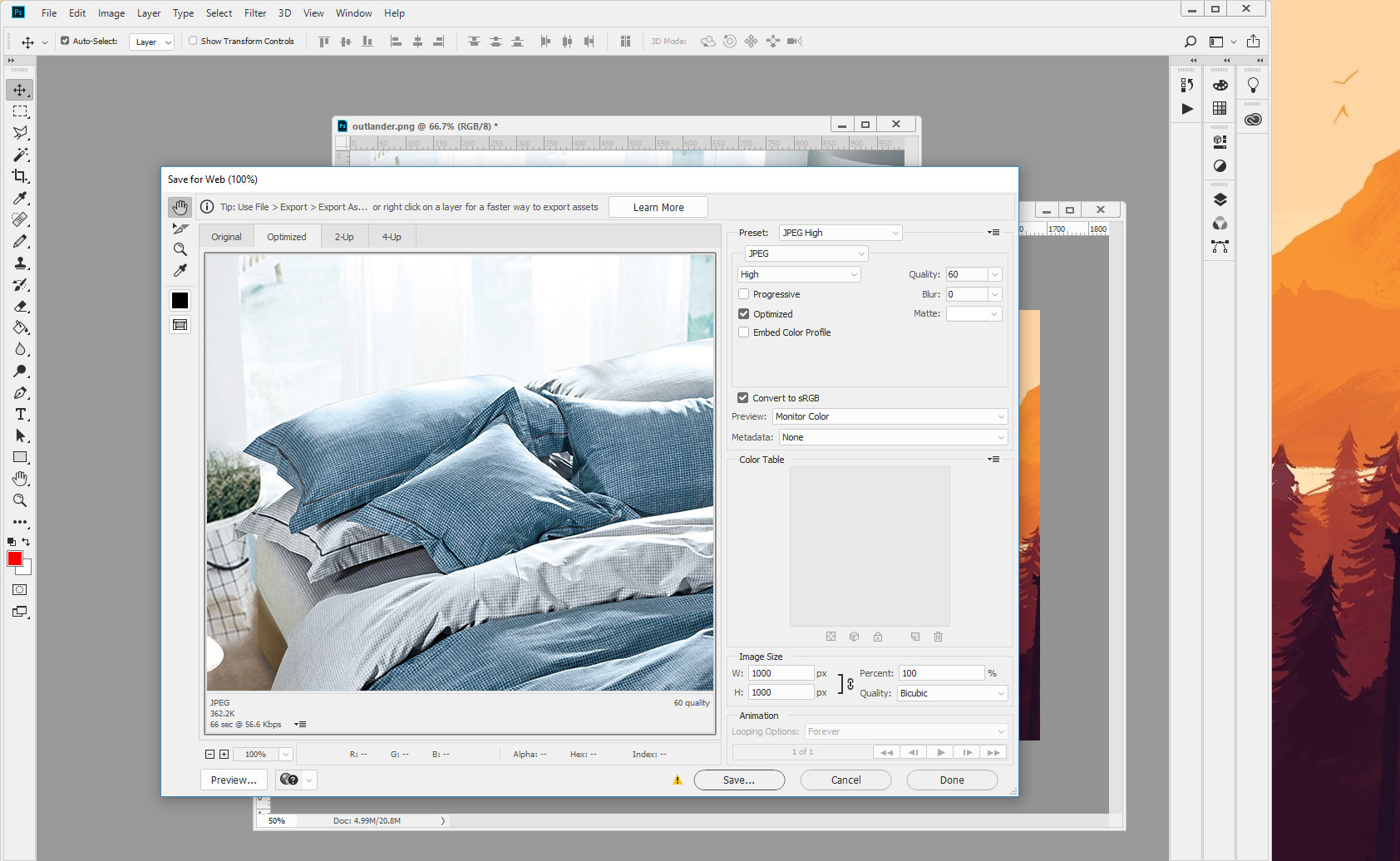
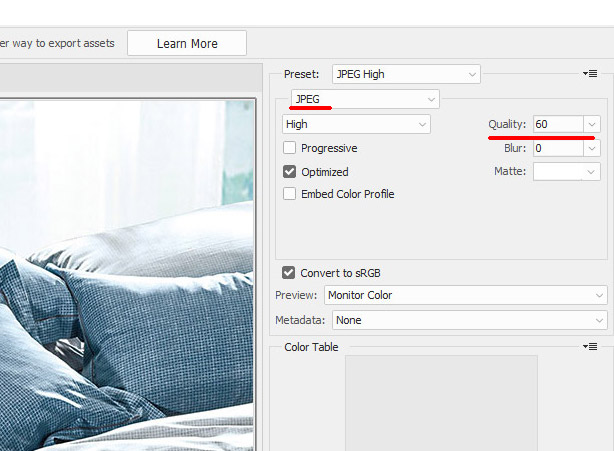
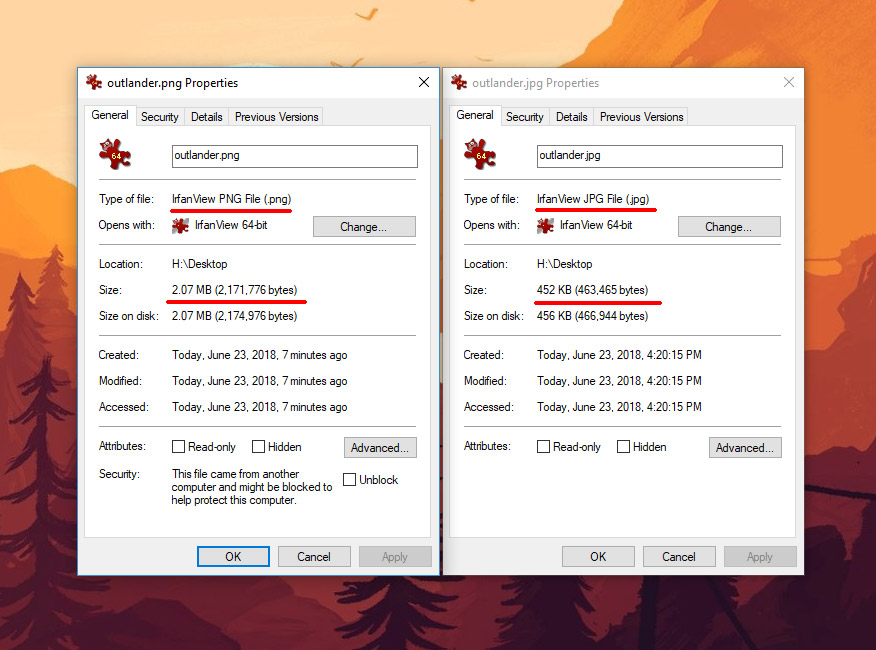
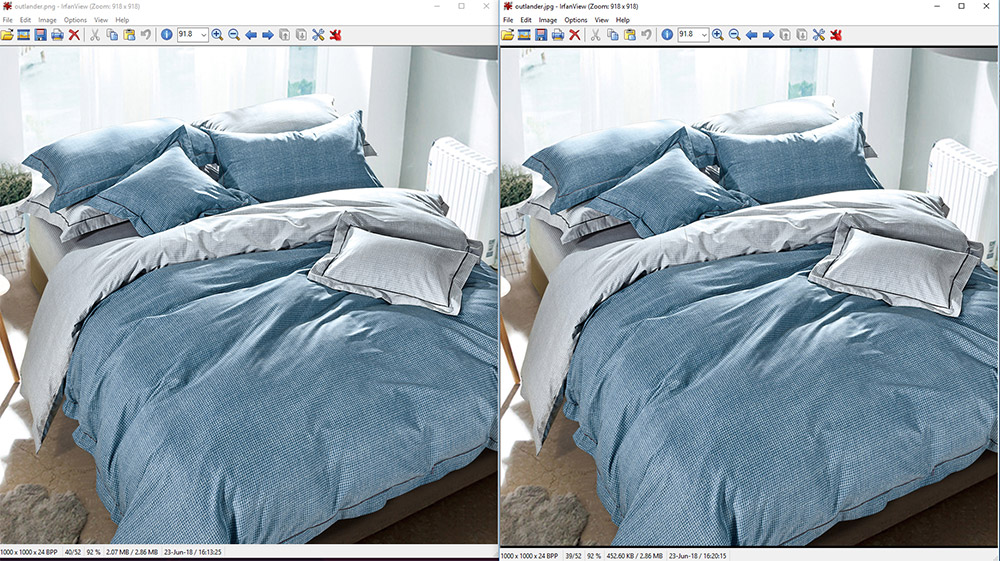
There’s, however, a remedy for such a scenario. You don’t even need to consult an IT expert to have your problem solved. Numerous tools can be helpful in tuning your image into the appropriate size and resolution. These tools include:
Adobe Photoshop
This is the most commonly used photo editor. With Photoshop, it is possible to apply numerous kind of modifications of the image to ensure that it is appealing to the readers. Also with the app, it is possible to edit videos and post them on your website in the desired size. Photoshop is mostly preferred as it usually has readymade templates. This ensures that even those who are not well conversant with photo editing can easily modify images. Additionally, this tool enables one to alter old photos and make them more presentable. The tool is beneficial in ensuring that one can easily edit the image to the required size and resolution.
Canva
This tool has extensive capabilities in image editing. With Canva, you can create and modify infographics and posters. The tool is easy to use although new users can find it a little bit sophisticated. All that one is required to do is to use the drag and drop button on your image. This will reveal loads of custom icons that you can use in editing your image to the desired size.
Pixlr
This tool is different from Canva in that it doesn’t provide the ability to generate graphics from zero. Instead, Pixlr has a combination of two complementary tools that are both useful for editing. One of the features is an image editor. This editor works in the same way as the Photoshop app. The other tool is used for adding effects to the image. This is usually done to make it as attractive as possible to the viewers. Also, Pixlr enables the user to convert the image into different formats. Additionally. The app is free to use, and one is only required to post the picture on the online website from where he/she can complete the editing.
Conclusion
In a nutshell, the importance of posting a well-sized image on your website cannot be overemphasized. It is very imperative in ensuring that web users find it convenient to visit your site. Therefore, use the necessary tools and your site will look brilliant, and this translates to added visits by web users.
Contact us if you have any questions.