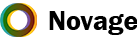In today’s digital landscape, where attention spans are fleeting and options are abundant, speed stands as the ultimate currency. Whether you find yourself on the browsing end or the managing side of the web, rapid loading times emerge as non-negotiable elements for both user satisfaction and SEO triumph. Page speed transcends mere convenience; it becomes a defining factor shaping user experiences and influencing search engine rankings.
At the heart of this digital revolution lies Google, the undisputed king of search engines, and its counterparts, each holding page speed in high esteem. Swift-loading websites cater to impatient users and align perfectly with the algorithms that govern search engine rankings. Google has for one openly declared its preference for fast-loading sites, recognizing their intrinsic value in delivering an exceptional user experience. Therefore, prioritizing optimization becomes not just a choice but a strategic imperative for anyone aiming to conquer the digital realm.
10 Tips to Boost Page Speed and Improve SEO Rankings
Here, we unveil ten actionable tips designed to serve as your arsenal in the quest to bolster page speed and ascend the SEO ranks in Singapore:
1. Optimize Image Size and Format:
Images are often the largest elements on a webpage, slowing download times significantly. To combat this, optimize your images by resizing them to the appropriate dimensions and compressing them without compromising quality. Utilize tools like Adobe Photoshop, Squoosh, or TinyPNG to reduce file sizes. Additionally, consider using next-generation image formats like WebP, which offer superior compression and faster loading times compared to traditional formats like JPEG and PNG.
2. Minify CSS, JavaScript, and HTML:
Reduce the size of your website’s code by minifying CSS, JavaScript, and HTML files. Minification involves removing unnecessary characters such as white spaces, comments, and line breaks without altering the functionality of the code. This optimization technique reduces file sizes and accelerates page loading times. Numerous online tools and plugins, such as Minify and HTML Minifier, automate the minification process, making it simple to implement.
3. Leverage Browser Caching:
Enable browser caching to store static resources such as images, CSS, and JavaScript files on visitors’ browsers. By setting appropriate caching headers, you can instruct browsers to cache these files locally, eliminating the need to re-download them upon subsequent visits. This reduces server load and speeds up page loading times, particularly for returning visitors. Configure caching directives on your server or utilize content management systems (CMS) and plugins that offer built-in caching functionality.
4. Utilize Content Delivery Networks (CDNs):
Deploy a Content Delivery Network (CDN) to distribute your website’s content across a network of servers strategically located around the globe. CDNs cache static resources and deliver them to users from the nearest server, reducing latency and accelerating page loading times. Popular CDNs like Cloudflare, Amazon CloudFront, and Akamai offer global coverage and advanced caching capabilities, enhancing both performance and SEO.
5. Reduce Server Response Time:
Optimize your server’s performance to minimize response times and expedite content delivery to users’ browsers. Implement techniques such as database query optimization, server-side caching, and upgrading to faster-hosting plans to reduce server response times (Time to First Byte, or TTFB). By optimizing server-side processes and infrastructure, you can enhance page speed and improve user experience, leading to higher search engine rankings.
6. Enable Gzip Compression:
Enable Gzip compression on your web server to reduce the size of transferred data and minimize bandwidth usage. Gzip compression compresses web pages, stylesheets, and JavaScript files before transmitting them to visitors’ browsers, resulting in faster loading times. Most modern web servers support Gzip compression, and enabling it is often a matter of configuring server settings or utilizing plugins and modules provided by hosting providers.
7. Prioritize Above-the-Fold Content:
Prioritize the loading of above-the-fold content to ensure that users perceive your website as fast and responsive. Above-the-fold content refers to the portion of a webpage that is visible without scrolling. By delivering critical resources such as text, images, and CSS necessary for rendering the initial viewport first, you can create the illusion of instant page loading and improve user engagement. Utilize techniques such as inline CSS, lazy loading, and critical CSS generation to prioritize above-the-fold content effectively.
8. Implement Server-Side Rendering (SSR) or Pre-rendering:
Implement Server-Side Rendering (SSR) or pre-rendering techniques to optimize content delivery and improve perceived page speed, especially for dynamic web applications. SSR generates HTML on the server before sending it to the client, reducing client-side processing and accelerating page rendering. Alternatively, pre-rendering critical pages or components can enhance perceived performance by serving pre-generated HTML snapshots to users. Frameworks like Next.js, Nuxt.js, and prerender.io simplify the implementation of SSR and pre-rendering, empowering website owners to enhance page speed and SEO.
9. Eliminate Render-Blocking Resources:
Identify and eliminate render-blocking resources that delay page rendering and impair user experience. Render-blocking resources, such as CSS and JavaScript files, prevent browsers from rendering web pages until they are fully loaded and executed. To mitigate this issue, defer non-essential scripts, optimize CSS delivery, and utilize asynchronous loading techniques to prioritize critical rendering paths. By minimizing render-blocking resources, you can accelerate page loading times and improve SEO performance.
10. Conduct Regular Performance Audits and Optimization:
Continuously monitor and optimize your website’s performance to maintain optimal page speed and SEO ranking. Conduct regular performance audits using tools like Google PageSpeed Insights, GTmetrix, and WebPageTest to identify areas for improvement and track progress over time. Analyze key performance metrics such as page load time, Time to First Byte (TTFB), and Total Blocking Time (TBT), and address any bottlenecks or optimization opportunities. By adopting a proactive approach to performance optimization and staying abreast of industry best practices, you can ensure that your website remains fast, responsive, and search engine-friendly.
Conclusion
In conclusion, optimizing page speed is paramount for enhancing user experience, retaining visitors, and improving search engine rankings. By implementing the ten actionable tips outlined above, you can accelerate your website’s performance and propel it to the top of search engine results pages (SERPs). However, navigating the complexities of website optimization can be daunting, which is where a professional web development company can play a crucial role.
A web development company can provide expertise in analyzing your website’s performance, identifying areas for improvement, and implementing advanced optimization techniques tailored to your specific needs. From optimizing code and images to leveraging caching mechanisms and content delivery networks (CDNs), their technical proficiency can significantly enhance your website’s speed and overall performance.
In the competitive landscape of online visibility, every millisecond counts. Therefore, partnering with a web development company can be instrumental in not only achieving but sustaining SEO success. Embrace optimization as an ongoing journey and prioritize user-centricity to solidify your position in the digital realm.